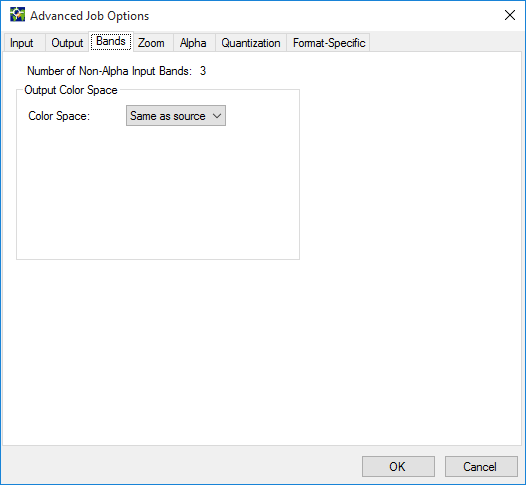
Use the Bands tab to select a color space for the output image and to select and map bands.
NOTE: For MG3 and MG4 files, the output color space is only supported for encoding single images and flat image mosaics.
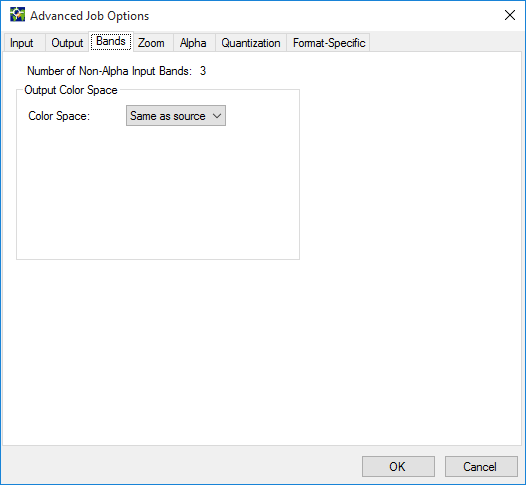
The options available in this group depend on which color space is selected in the drop-down menu. For grayscale or RGB output, another drop-down menu enables you to select a single band or three bands, respectively. For multispectral output, the Select Bands button appears enabling you to access a dialog where you can select bands from your input image and order them for your output image. The default color space is Same as source. For more information on selecting bands, see Selecting and Mapping Bands.
The MrSID Generation 4 (MG4) format supports multispectral color spaces, but to output a multispectral image to MG2 or MG3 format, you need to select an output color space of grayscale, RGB, or CMYK, and map bands to the selected space.
For multispectral images, select the Apply RGB Color Transform to First Three Bands check box if the first three bands in your output list are Red, Green, and Blue in that order. (This option is enabled by default.)
If the first three bands are not Red, Green, and Blue, click the Select Bands button to re-order the bands. For more information on the RGB color transform, see The RGB Color Transform.
The following table shows supported output MrSID color spaces for various input and output formats:
| Color Space of Source Image | Supported MrSID Output | Supported JPEG 2000 Output |
|---|---|---|
| Grayscale | Grayscale | Grayscale |
| RGB | RGB, Grayscale | RGB, Grayscale |
| CMYK | CMYK, Grayscale | Not Supported |
| Multispectral | RGB, Grayscale, CMYK, Multispectral | RGB, Grayscale, Multispectral |
For multibanded output to MG4 and JPEG 2000, additional options on the Color Space drop-down are available, most notably that a multispectral input image can use Same as source for the output color space.
NOTE: GeoExpress does not support the CMYK color space for JPEG 2000 images, either as input or output. For source images that are CMYK, the only supported output color space for JPEG 2000 encoding is grayscale. The preview input image color space controls remain the same.
With multispectral image support, it becomes necessary to provide color space control over the input and output images so that they can be viewed by human eyes. The Output Color Space control shows a list of supported output color spaces for the currently selected output format. The supported output color spaces for MrSID Generation 3 (MG3) are grayscale, RGB, and CMYK. If the input image is already in one of the supported color spaces, Same as source will also be an available option. By selecting an output color space other than Same as source, a group of band selectors will become visible, allowing the user to choose which input bands map to the output color space. If you chose RGB as your output color space, three controls would appear for choosing the red, green, and blue component bands of the output image. Then you could choose which bands of the source image were most interesting or important to you, for example bands 1, 3, and 5.
If you want to encode a six-banded image to MrSID format, you should select MG4 as your output format.