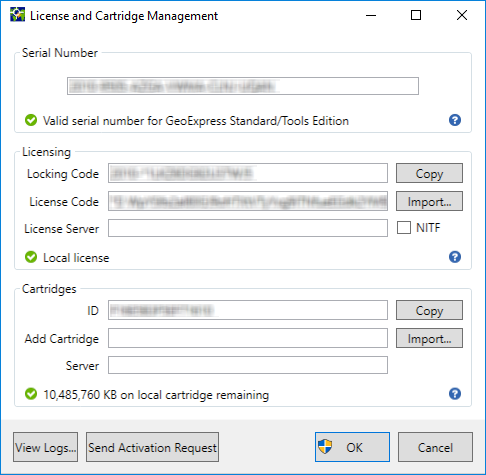
If you have a copy of GeoExpress Standard Edition, you may need to install a data cartridge before being able to encode images.
To order a data cartridge, contact your LizardTech sales representative at https://www.lizardtech.com/sales/.
The information below tells you how to access cartridge information and add a cartridge.
For more information see Installing Data Cartridges and Data Cartridge Gauge.
The License and Cartridge Management dialog displays cartridge information and lets you add a cartridge or connect to an Express Cartridge Manager Server as shown below.
To access License and Cartridge Management choose Options > Licensing.
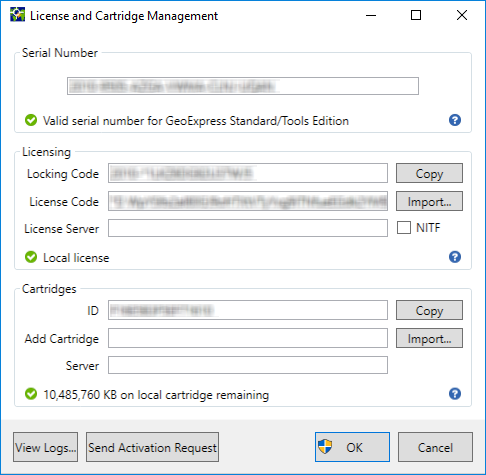
The Cartridges panel shows the Cartridge ID or, if a Data Cartridge Server is being used to share a data cartridge, it shows the address of the Server. You can only use either a local cartridge or a cartridge server, not both.
The bottom of the panel shows how much data remains on your cartridge.
To add a local data cartridge that you have received from LizardTech, click Import in the Cartridges panel, select the .LTC file and click Open.
The number of megabytes deducted for a job is approximately equal to the nominal size of the image or point cloud. For raster images, you can calculate the nominal size with the following equation:
width x height x number of bands x bytes per bandFor LiDAR point clouds, the nominal size is a measure of the number of points in the point cloud and the number of fields for each point.
For mosaics, the cost is calculated from the sum of the nominal sizes of the input tiles rather than from the nominal size of the resulting mosaic. This means that in cases where a mosaic of non-contiguous images is created you are not charged for the areas without tiles.
NOTE: Because the charge is based on the nominal size of the image rather than the physical input file size, the encoding of compressed images such as JPEG deducts the cartridge by the same amount as the encoding of input images that are not compressed.