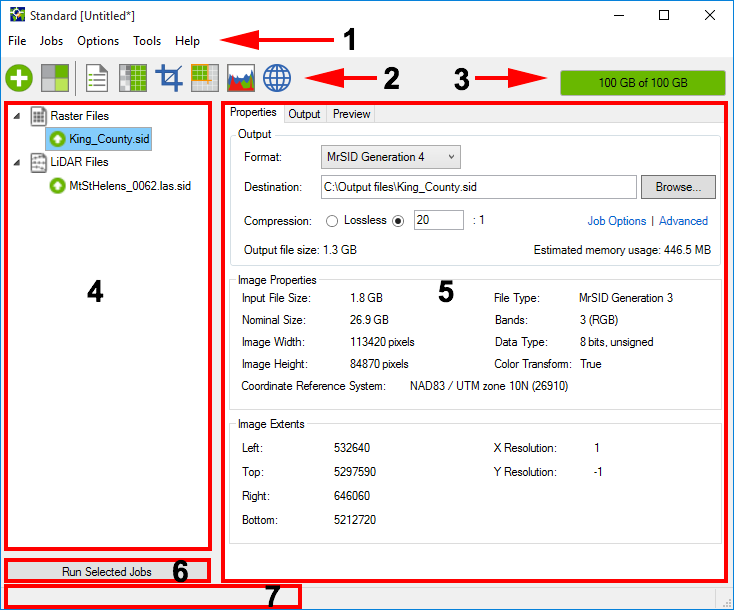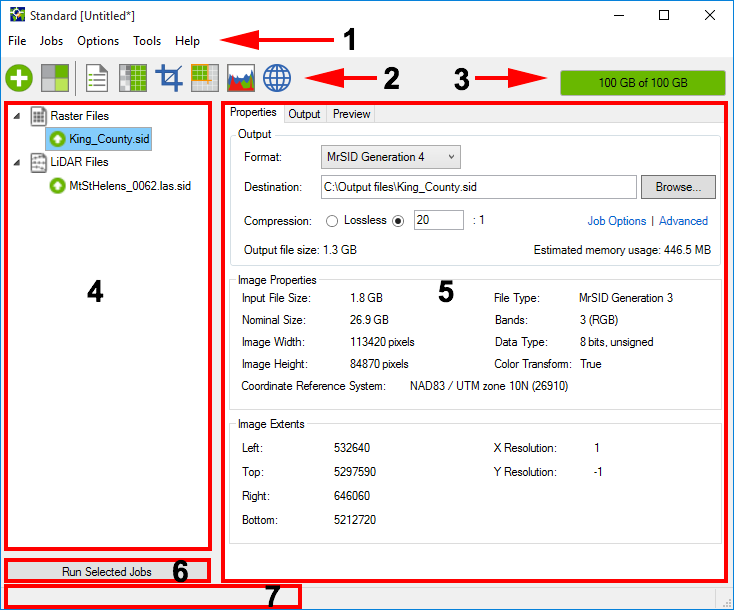
You can use the GeoExpress graphical user interface to complete all compression and manipulation tasks. To access the graphical user interface, double-click the desktop icon; on Windows 7, choose Start > All Programs > LizardTech > GeoExpress > GeoExpress 9.5; on Windows 8 through 10, go to the Apps screen and click GeoExpress 9.5 under LizardTech.
The following figure shows the GeoExpress graphical user interface: