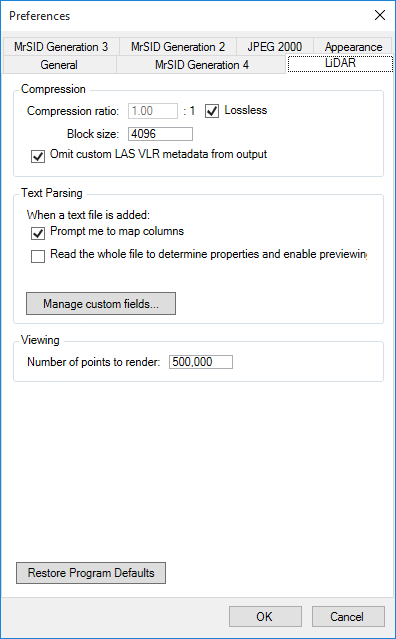
Set preferences for previewing LiDAR files.
The following figure shows the Viewing preferences pane at the bottom of the LiDAR preferences tab:
NOTE: While previewing a LiDAR file, you can change many settings temporarily; see Preview Tab.
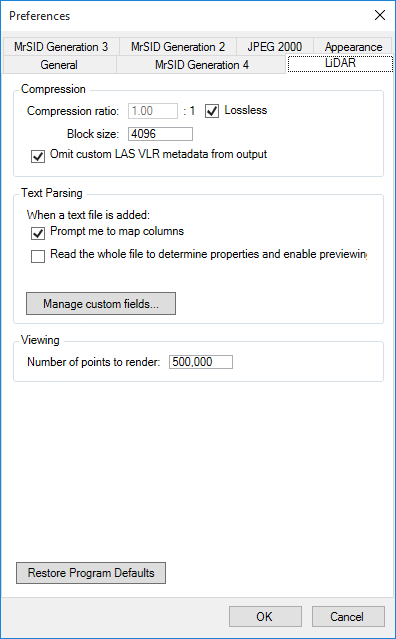
Enter the number of points to display when you preview the point cloud. Enter a large value to display more detail. Enter a low value to display point clouds faster. The minimum value is 50,000 and the default value is 500,000.