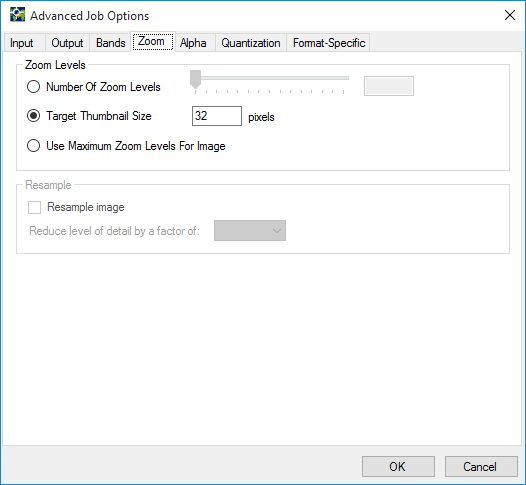
Use the Zoom tab to select the number of zoom levels that you want in the output image or to specify a target thumbnail size. For an MG3 or MG4 file you can also resample the image.
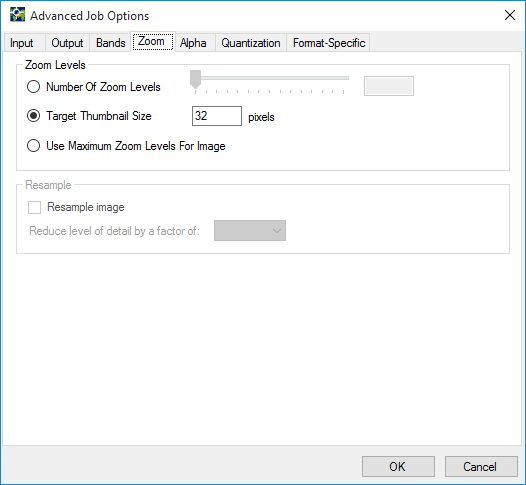
The number of zoom levels in an encoded image can be specified directly or it can be dependent on the image size in relation to a specified target thumbnail size. The larger the image, the greater the number of zoom levels it can contain.
By default, GeoExpress does not specify the number of zoom levels but uses a thumbnail size of 32 pixels instead. You may specify a higher value here, resulting in fewer zoom levels, or a lower value, resulting in more. Alternatively you may specify a number of zoom levels or instruct the program to use the maximum number of zoom levels the image can contain.
To specify the number of zoom levels, select the Number of Zoom Levels radio button and drag the slider or enter the number of levels in the Zoom Level field.
Picture the encoded image as a pyramid, with each zoom level being sliced from the pyramid. The base of the pyramid is level 0, the maximum resolution. Level 1 is half the size of level 0 with a preview image that has one quarter the resolution of level 0. Level 2 is half the size of level 1, and so on to the final level, whose smallest dimension is 2 pixels.
Zoom level can be set to any value greater than zero for MG3 and MG4 and from 3 through 9 levels for MG2.
NOTE: The full resolution (or base) image is called the zeroth level (0th level) and is not counted as one of the zoom levels. For example, setting the zoom level at 3 will result in three additional resolutions besides the base level. Setting the number of zoom levels to 0 will yield an output image with the maximum number of zoom levels (the same as moving the Zoom Levels slider all the way to the right, or selecting the Use Maximum Zoom Levels option.
To specify the target thumbnail size, select the Target Thumbnail Size radio button and enter a dimension in pixels.
To allow GeoExpress to automatically calculate and use the maximum number of zoom levels possible for an image, select the Use Maximum Zoom Levels for Image radio button.