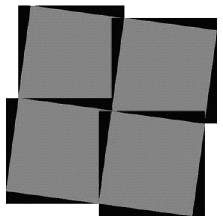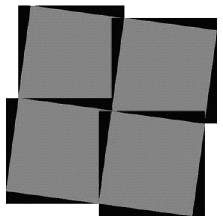
If two or more tiles in a raster mosaic overlap, the resulting mosaic displays whichever tile you place lower in the Job List.
If you create a mosaic out of overlapping tiles and the tiles are compressed images, despeckle the tiles to minimize compression artifacts between image tiles. For more information, see The Despeckle Tool.
If the transparency borders of individual tiles obscure image data in neighboring tiles, set transparency values for the mosaic. For example, when images are geographically rectified to align accurately with a fixed point such as magnetic North, the images appear tilted and contain borders of transparency along the edges. For more information on setting transparency values, see Transparency Options. The following figure shows an example of a mosaic with overlapping transparency borders: