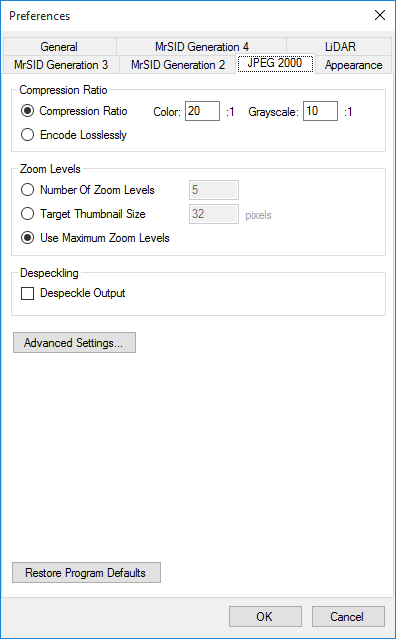
This page describes the preference options for JPEG 2000 preferences.
A drop-down list appears on the General tab of the Preferences dialog box enabling you to choose one of the JPEG 2000 modes as your default output file format.
The JPEG 2000 tab of the Preferences dialog box has a number of basic JPEG 2000 options, as shown below. These are the same options as those available for MrSID encoding. For more information on compression, see Compression Overview. For more information on zoom levels, see Zoom Options.
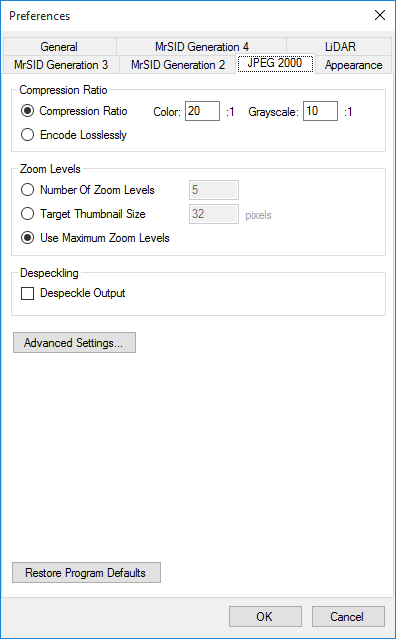
Click the Advanced Settings... button for further options, which are available on a separate dialog box, shown below.
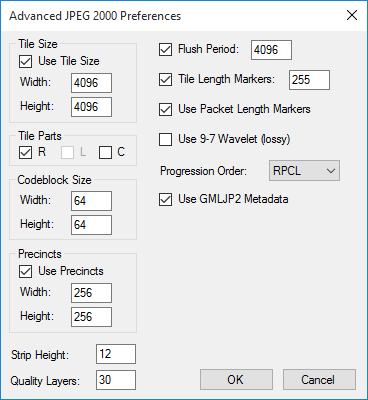
The parameters set on the tab and dialog shown above determine the default options that appear in the Advanced Job Options dialog box, which includes all of these. Changes made on the Advanced Job Options dialog only affect the current job. To change the default settings, the parameters must be changed here.
For details about the advanced options see Advanced JPEG 2000 Options.